On November 15 in 2022, Apple rolled out its ambitious Emergency SOS service via satellite. All iPhone 14 models, as well as the current iPhone 15, get the feature for free for the first two years after the rollout. With an ultralight mindset in mind, in theory, this is a wonderful development!
“I can use my phone as a Personal Locator Beacon in an emergency; have one device that can ‘do-it-all’; and I shave 4 ounces off my pack weight!”
More on that later, but first, let's discuss the ins and outs of Apple’s Emergency SOS service; the present and future of cell phone safety features; popular Personal Locator Beacons (PLBs); and if it's worth making the switch away from traditional PLBs.
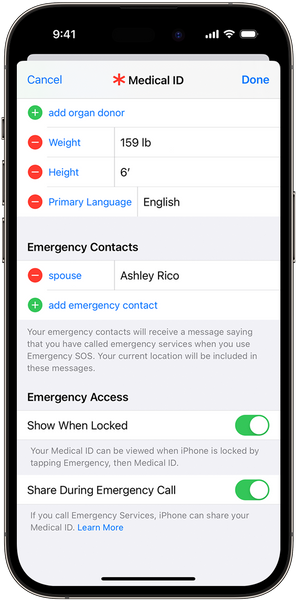
You can set up your Medical ID from the comfort of your home. Go to Settings > Health > Medical ID. Make sure you have “Show When Locked” enabled, if it isn’t already.
How Emergency SOS Works
The Emergency SOS service is relatively easy to use. Before even leaving your home, Apple suggests setting up your Medical ID Card and Emergency Contacts. You can also demo the Emergency SOS feature from home, so that you are familiar with how it works. When the emergency occurs, these are the steps Apple instructs its iPhone users to follow to initiate the Emergency SOS.
- Try contacting your local emergency services
- When the call fails, a green button labeled “Emergency Text” will appear. Tap the button.
- The device will then prompt you with simple questions regarding the emergency.
- You will also have the choice of notifying your emergency contact about the nature of your emergency.
- Follow the instructions on how to connect to a satellite.

Try calling emergency services first. Once the phone recognizes you can’t access a cell tower, it will give you the green “Emergency Text" option on the bottom right.
How Is It Going?
A few news stories have surfaced in the last year that show the future of SOS safety functions on cell phones is promising. In May, a group of 10 teenagers from Ventura, California got lost while on a day hike. When the sun set, they knew they needed to reach out for help. But, hiking along a canyon, there was no cell service. One of the teens had an iPhone 14, and was able to use the Emergency SOS service to make contact with a local Search and Rescue crew. The teens were able to share their location, group size, and condition. Within an hour and a half, the searchers were able to locate the hikers, and lead them to safety.
In July, in the Los Angeles National Forest, a hiker lost their footing and fell down a steep incline, breaking one of their legs in the process. Without cell service and out of sight of passersby, the hiker used the SOS Emergency service on their iPhone 14 to call for help. A rescue helicopter was able to find and recover the hiker from their fall.
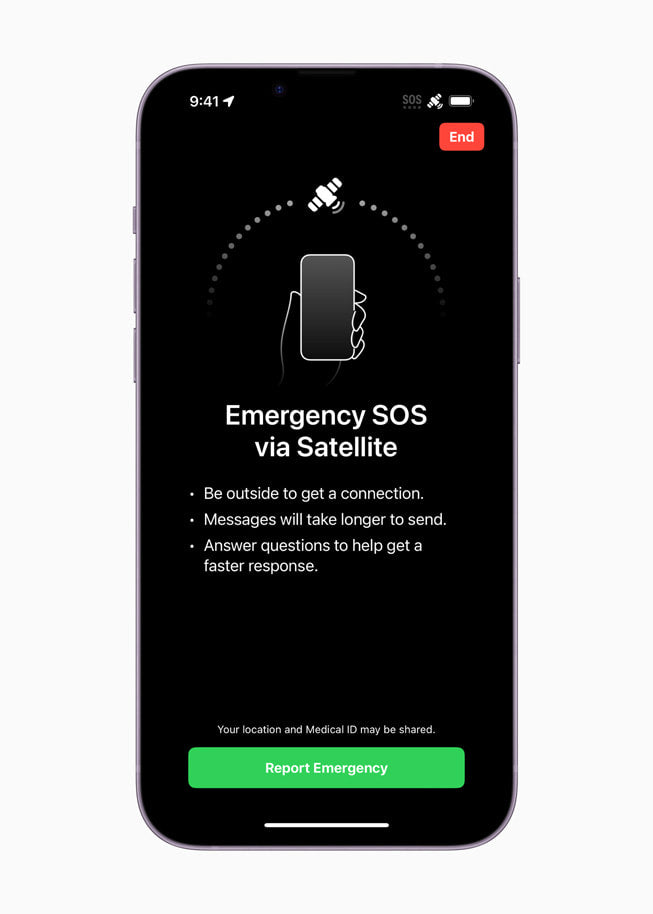
Move your phone into a position that has a clear line of sight to the sky. Your phone may prompt you to move your phone into a particular direction in order to connect to a satellite.
Limitations
All new technology comes with growing pains, and the Apple Emergency SOS service is no exception. Here are just some of feature’s limitations:
- Clear line of sight to the sky is required
- Must be ambulatory for satellite connection
- Might cost extra in the future
- Only works with iPhone 14 and later model iPhones
- No non-emergency communication
- Battery life consumption
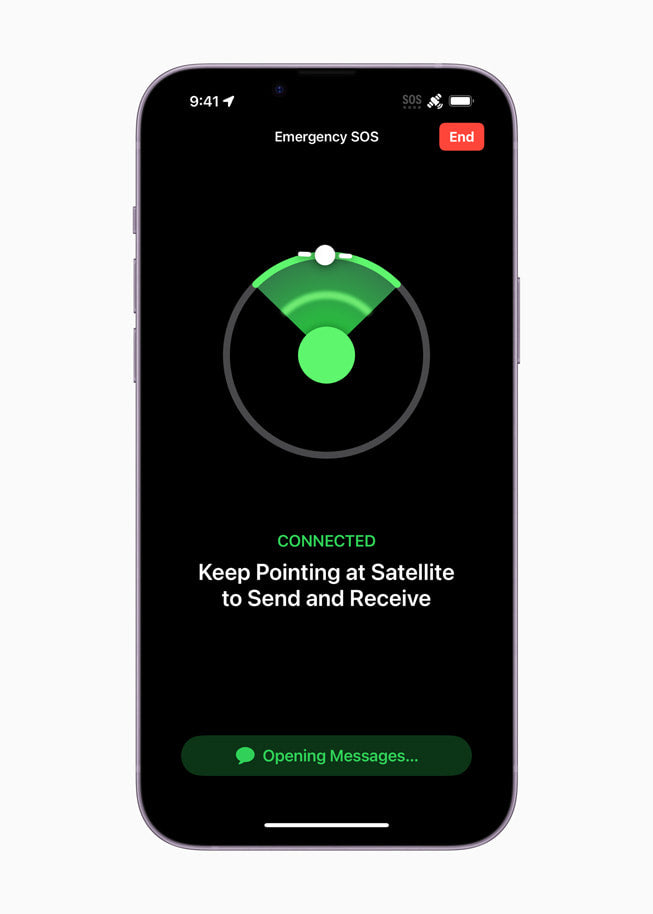
Connecting to a satellite can take as little as just a few seconds, in prime conditions.
Apple uses the Globalstar satellite constellation to run its SOS Emergency service. In order to connect to a Globalstar satellite, you must have a clear line of sight to the sky. The SOS Emergency feature could be hindered by obstructions like trees and dense clouds. Apple even goes as far as saying that you must also be able to view the horizon. Once you do get within range of a satellite, the phone might ask you to move to a more adequate position to optimize the satellite connection. However, this may be an issue if you are not able to move due to an injury or for fear of your safety.
Searching for the satellite signal for an extended period of time may also quickly drain the battery on your phone. It’s not uncommon for a backpacker to use their phone for multiple purposes. One device can be a camera, a map, a mp3 player, and a Personal Locator Beacon. Although having one device that covers several functions can lighten pack weight, battery life may be an issue if you don’t bring a power bank to supplement the increased usage of your phone. Not to mention that if you lose or break your phone, you lose access to some of the most critical functions you need out in the wilderness.
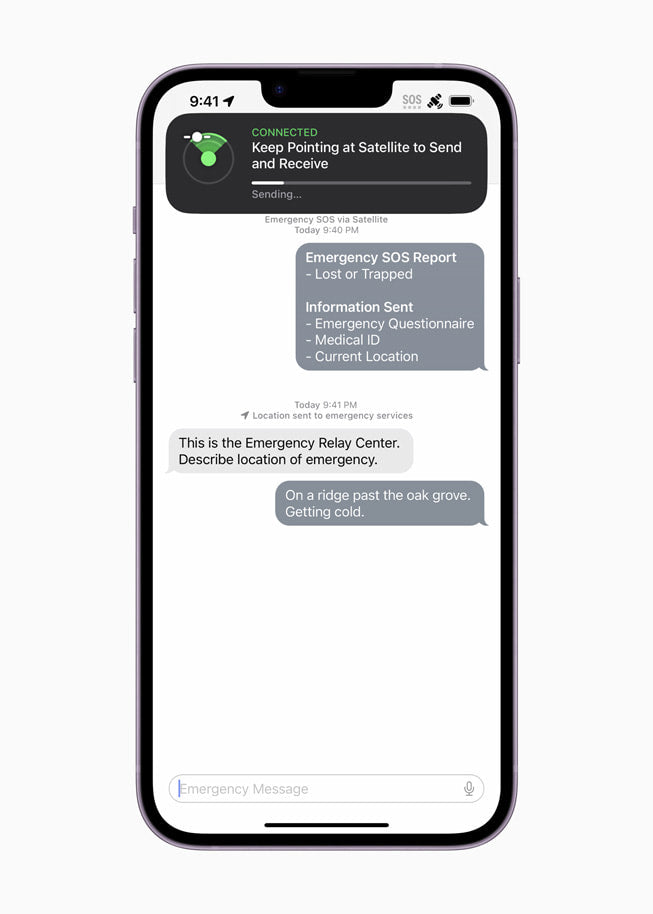
Your phone will send your Medical ID, your answers to the incident questionnaire, the battery life left on your phone, and your GPS location to emergency services. Those emergency services may send additional questions about your location and status.
Differences Between Emergency SOS and PLBs
There are some key differences between the iPhone’s Emergency SOS feature and traditional Personal Locator Beacons, which should be considered.
For one, the Iridium constellation of satellites, which Garmin and Zoleo use, is made up of 76 active satellites with 6 spares available in orbit. In contrast, the Globalstar constellation is made of 48 active satellites and 4 spares. The end result is that Iridium offers coverage throughout the world, including the oceans and poles. Globalstar coverage extends to North America, South America, Europe, Northern Africa, Asia, and Australia.

The PLBs most backpackers are familiar with allow you to send non-emergency messages to anyone who has a phone number or email. Meaning you can coordinate transportation and resupplies if needed, as well as keep in touch with loved ones. You can even receive local weather forecasts and provide tracking information (places visited, pace, distance, etc) for your records and loved ones.
In contrast, the Emergency SOS function from Apple works just like the name implies, a call for help in urgent situations, and nothing else.

The Garmin In-Reach 2 has several useful features. Garmin PLBs can send custom messages using the physical buttons on the side. The process can be cumbersome, but is useful if your phone is disabled in any way and you can’t use the messenger app.
Of note, the PLBs listed in the table below are incredibly durable and have a battery life that will last you at least a week without a charge. If you’re interested in the differences between the most popular PLBs, the following table is provided.
|
Name |
Weight |
Reported Max Battery Life** |
Subscription* |
Unique Features |
|
3.5oz |
14 Days w/10 min. tracking on |
$11.95 per month with annual subscription. One time $19.95 activation fee. |
- USB-C. - Send location w/messages. - Smartphone & smartwatch integration. - Can upload GPS tracks and waypoints. - Physical buttons. - TracBack leaves a breadcrumb trail back to the starting point. |
|
|
4.0oz |
28 Days w/10 min. tracking on |
$11.95 per month with annual subscription.One time $19.95 activation fee. |
- USB-C. - Group messaging. - Reverse charging available. - Send location w/messages. - Weather access. - Physical buttons. - Longest battery life. - TracBack leaves a breadcrumb trail back to the starting point. |
|
|
5.3oz |
8.33 Days w/12 min. tracking on |
$20 activation fee. $20 per month. |
- Dedicated SMS number and email. - Separate LEDs for messages, SOS, check-in, and power. - Lowest initial cost. - Weather access. - Medical Assist connects you with a healthcare professional regarding non-life threatening situations. |
*Subscriptions listed are the lowest cost options, according to the manufacturer’s website.
** For battery life, the manufacturer’s stated specs on their website were used. A variety of factors affect battery life. Sending preset messages that also send your location can drastically increase the battery life of all devices, up to several weeks.

The Messenger doesn’t offer many physical attributes, making it less complicated than the In-Reach. The Messenger also has a longer battery life. Custom messages are taken care of via the Messenger App.
The Future
In September 2023, Apple launched the iPhone 15, which continues to feature the Emergency SOS service the 14th edition debuted.
However, the plans Android made to create a similar feature have fallen through. Qualcomm, which Android had partnered with for the venture, had planned to use the Iridium network of satellites to create a SOS feature that worked more like text messaging. The backpacking community has been asking for such a feature for years. But, unfortunately, Qualcomm could not get the individual smartphone companies to adopt the feature. At the time of writing, there are no plans for an equivalent Android SOS service.

When Apple debuted their Emergency SOS service, they indicated that it would come standard with the iPhone 14. At the time, they also stated that the feature would be free for two years after activation of an iPhone 14 or newer, insinuating that the service could come at a cost in future. Apple did not disclose what the cost of the SOS function would be at the end of the trial. However, they have extended the trial time for an additional year, through November of 2025.
Conclusion
Cell phones keep improving year after year. My family got their first cell phone a quarter century ago, and its best feature was that you could play “Snake” on it. The fact that you could potentially use a cell phone in a wilderness emergency is quite incredible, really. To a limited extent, it’s already saved at least eleven lives, showing the potential of Apple’s Emergency SOS service.
However, for this backpacker, there is still room for growth with this technology. And as much as I like to count grams, I am not willing to place several safety features on a single device that could run out of battery or break easily, such as my phone. There is still a place for my inReach on my lighterpack.

Personal Locator Beacons are designed to be durable and withstand the elements. Cell phones, not as much. Thanks for reading and engaging in this compelling conversation. Have a thought on this? Leave a comment below!
Rafael is a freelance writer and adventurer based in the Mountain West. You can find him trail running, backpacking, or sampling the best tacos during his free time. Follow all his adventures over on Instagram, or read more of his work over on his website.














4 comments
Greg
Apple lets you send texts via satellite for any reason, not just emergency SOS.
https://support.apple.com/guide/iphone/text-via-satellite-iphb9262f4dd/ios
Ron G.
As the author well knows; you’re simply not going to find ANY cell phone signals in the mountain west back-country, and I just happen to be fortunate enough to have that area as MY playground.
Having said that, there is no way I would trust my life to Apple’s Emergency SOS service! First and foremost is the difference between Globalstar (Apple) and Garmin InReach (Iridium): “The most affordable satellite network is the Globalstar network. With it’s lowered price comes less reliability”. vs. “The Iridium satellite network is truly global. Made up of a constellation of 66 satellites, the Iridium network covers the entire world with unbeatable connectivity.” Secondly; the Apple’s lack of ability to send and receive non-emergency communications is a no-go. Lastly, the fragility of cell phones makes them a disposable asset on the trail. One accidental drop, and there goes your ONLY means of summoning help. In contrast, most satellite communicators have some sort of rugged casing designed to survive far better than a phone in case of a tumble.
Could phones someday replace a stand-alone satellite communicator device? I’m hoping they eventually will be able to, but for the immediate future, I’m sticking with carrying my Garmin InReach.
Matthew
This was a great and insightful read, and I’ve been interested in this topic. Thank you very much!
Doug
Do you guys actually not even know that satellite messengers like inReach etc. are NOT PLBs. PLBs are devices like the ACR models which are defined by international law. They use a non-commercial sat system which is more reliable than either of the commercial ones and there are laws that govern how the SAR services have to respond to messages. They are part of the international agreements for rescue services for ships at sea and similar situations. They are however only one way, one time, SOS devices, not two way communication devices. And since the battery is not being used for anything at all unless it is activated for that one time use, the battery is good for at least 5 years.